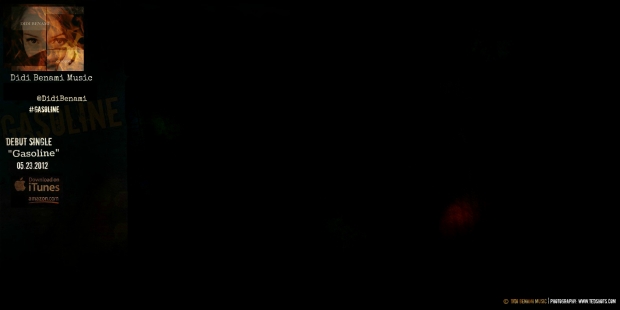Go to Didi’s Official Facebook page to get your twitter skin today. Up for a limited time only. Thank you for the support!
Here’s how to change your Twitter background page:
1. Click on the image. Right click and choose “Save as”. (Remember to note where it’s saved on your machine!)
2. Login to your Twitter account
3. Go to your settings via a dropdown menu located on the top right side of your twitter page
4. On the left side of the page, Click “Design”
5. Under “Customize your own”, click “browse” and look for the #Gasoline twitter skin
6. If “Tile background” is checked, kindly un-check it!
7. Change the background color to “000000”
8. Don’t forget to “Save Changes”
9. And you’re done! Thank you.